How customers can personalize pre-made vector logos to fit their own unique event themes.
When it comes to creating a strong identity for your event, your logo speaks volumes. For busy planners or hosts, pre-made vector logos are a smart solution—offering high-quality design at a fraction of the time and cost. But what if you want your event brand to stand apart, reflecting your specific theme, colors, and spirit? That’s where vector logo customization comes in. Here’s how you can easily transform generic designs into unique emblems that capture the heart of your event.
Why Customization Matters in Event Branding
A customized logo does more than simply put your name in print—it creates a memorable first impression, fosters recognition, and sets the tone for the entire event experience. Personalizing a pre-made vector logo bridges the gap between efficiency and uniqueness, letting you enjoy professional polish while ensuring your event’s logo is distinctively yours.
Benefits of Using Vector Logos for Customization
- Scalability: Vector logos (typically in .AI, .EPS, or .SVG formats) can be resized from button-size to billboard without losing clarity.
- Editability: Their layered structure means colors, shapes, and text can all be modified independently, making creative tweaks simple.
- Professional Quality: Even with changes, vector logos retain a crisp, clean appearance for both print and digital use.
How to Personalize Your Pre-Made Vector Logo: Step-by-Step
1. Choose the Right Logo Template
Browse collections and select a logo that closely aligns with the vibe, sport, or core theme of your event—even if it’s just a starting point. Look for designs that have flexible elements and a clear structure.
2. Select Your Customization Tools
You don’t need a designer’s degree to make edits! Popular tools for logo customization include:
- Adobe Illustrator: Industry-standard for full control and advanced edits.
- Affinity Designer: A robust and affordable vector editor.
- Inkscape: Free, open-source vector design software.
- Canva (Pro): Easy, browser-based editing with some vector support (.SVG).
3. Tweak Colors to Match Your Event Theme
Adjust the color palette to match your team, school, brand, or event colors. This instantly personalizes the logo and ties it to your event’s visual identity.
4. Edit or Add Text
Change the sample text to your event name, date, or slogan. Experiment with fonts to match your event’s tone—bold for athletic tournaments, elegant for galas, or playful for family festivals.
5. Modify Shapes and Icons
Want to swap a runner for a cyclist? Remove or replace icons, change graphic elements, or add extra flourishes (like stars, banners, or motifs relevant to your event’s theme).
6. Adjust Layout or Orientation
Rearrange elements to fit your needs—stack them for vertical applications, rotate for dynamic effect, or simplify for small-format uses like social media or pins.
Successful Customization Examples
- Community 5K Run: Start with a generic running figure logo. Change colors to the charity’s palette, add the event year, and place a local landmark in the background.
- High School Sports Day: Personalize a sports badge template—insert the school’s mascot, update the event title, and use school colors for instant recognition.
- Corporate Wellness Challenge: Edit a fitness-themed logo by adding the company name, business color scheme, and a motivational tagline inside the badge.
Tips for Effective Vector Logo Customization
- Keep It Simple: Avoid overcrowding—ensure the main icons and text remain clear, even when scaled down.
- Check Contrast: Make sure colors pop against different backgrounds, especially for t-shirts or banners.
- Test Across Uses: View your customized logo on multiple backgrounds, merchandise mockups, and digital platforms before finalizing.
Conclusion: Make It Uniquely Yours
With a pre-made vector logo as your springboard, a few thoughtful customizations can result in a brand identity that feels totally bespoke—without the hefty price tag or long design timeline. Custom logos help your event feel truly memorable and professional, making every attendee feel part of something special.
Ready to start customizing?
Browse our collection of easily editable event logos, perfect for any theme, at https://myeventartist.com/shop/.
Keywords: vector logo customization, personalized event logo, logo design tips, event branding, pre-made logos, scalable vector graphics
#vectorlogo #customlogo #eventbranding #logodesigntips #personalizedevents


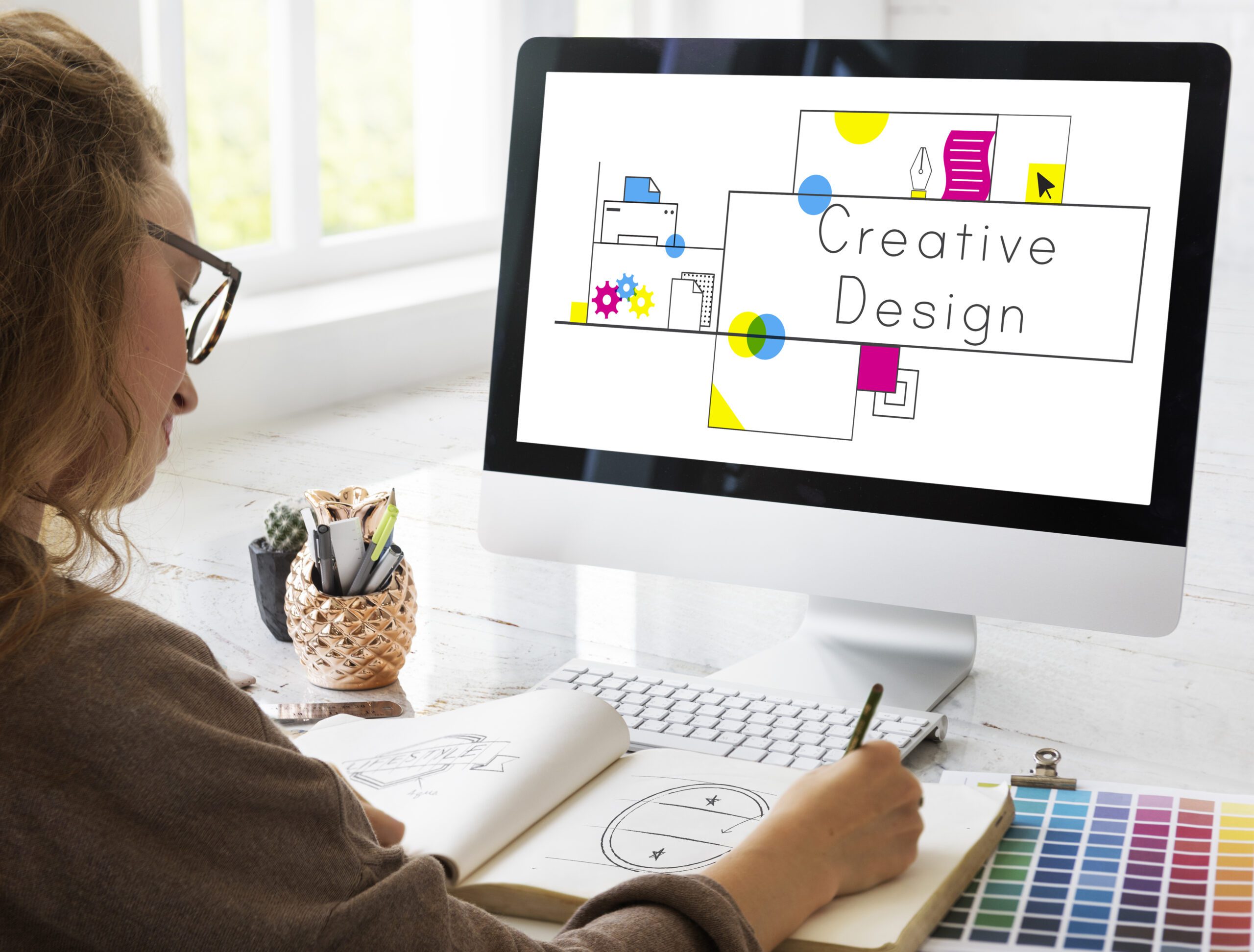
Leave a Reply