Designing a captivating sports logo requires not only creativity but also the right tools to bring your vision to life. Adobe Illustrator stands as one of the top choices for graphic design, particularly for logo creation due to its powerful capabilities and versatility in handling vector graphics. Whether you’re an event organizer designing logos for your events or an apparel business looking to create unique designs for sportswear, understanding the essential tools available in Illustrator is crucial. In this blog post, we’ll explore five fundamental tools in Adobe Illustrator that every logo designer should master to create stunning sports logos.
1. The Pen Tool: The Ultimate Drawing Instrument
A. Why the Pen Tool?
The Pen Tool is arguably one of the most powerful features in Adobe Illustrator. It allows for the creation of precise paths and shapes that are essential for designing logos. Unlike other tools that create shapes based solely on geometry, the Pen Tool provides ultimate control over curves and angles, which is crucial for crafting unique logo elements.
B. How to Use the Pen Tool
- Creating Paths: To create a straight line, click to make anchor points. To create curves, click and drag to create direction handles, which dictate how the curve flows.
- Editing Paths: Use the Direct Selection Tool (shortcut: A) to select and move anchor points or adjust handles to refine curves and angles.
C. Mastering the Pen Tool
- Practice: Draw basic shapes and gradually progress to more intricate designs. Familiarity with the Pen Tool transforms how you approach logo design.
- Combine with Other Tools: The Pen Tool can be combined with other tools like the Shape Builder and Pathfinder to create complex designs.
2. Shape Builder Tool: Crafting Complex Shapes Effortlessly
A. What is the Shape Builder Tool?
The Shape Builder Tool is a fantastic feature that allows you to combine, subtract, and manipulate shapes interactively. This tool simplifies the process of creating complex logos composed of multiple overlapping shapes.
B. Using the Shape Builder Tool
- Select Shapes: Start by drawing basic shapes (like circles and rectangles) that make up your logo.
- Activate the Shape Builder Tool: You can find it in the toolbar or by pressing Shift + M.
- Building Shapes: Click and drag across overlapping areas to merge shapes, or hold down the Alt/Option key to subtract parts you don’t want.
C. Tips for Effective Use
- Experiment with Overlaps: Overlap different shapes to see how they can merge into a cohesive design.
- Use Color: Adding colors to your shapes can help visualize how the final logo will look.
3. Color and Swatches Panel: Bringing Your Logo to Life
A. The Importance of Color
Color plays a significant role in branding, especially in sports where team colors and energy are central to the logo’s impact. The Color and Swatches panel in Illustrator allows you to choose and save color palettes that match your brand identity.
B. Working with Colors
- Accessing the Color Panel: Open the Color panel by going to Window > Color or use the Swatches panel.
- Choosing Colors: You can create custom colors or select predefined colors from the Swatches panel.
- Applying Gradients: Use the Gradient Tool to blend multiple colors, which can give your sports logo a modern and dynamic look.
C. Tips for Effective Color Use
- Limiting Your Palette: Stick to a color palette of three to five colors to maintain cohesion and avoid overwhelming designs.
- Test Colors Legibility: Ensure that your logo is recognizable and legible in both color and monochrome formats.
4. Type Tool: Enhancing Your Logo with Typography
A. Significance of Typography
Typography is a critical element in logo design, especially for sports logos that often include team names or event titles. The Type Tool in Illustrator allows you to create and manipulate text in a way that complements your logo design.
B. Using the Type Tool
- Creating Text: Select the Type Tool (shortcut: T) and click on your artboard to create a text box.
- Choosing Fonts: Use the Character panel to select fonts that fit your brand identity. Bold, sporty fonts often work well for sports logos.
- Manipulating Text: You can adjust font size, tracking, kerning, and leading to fit the design of your logo seamlessly.
C. Tips for Effective Typography
- Focus on Legibility: Ensure any text used in a logo is legible at various sizes.
- Transforming Text: Convert text to outlines (Type > Create Outlines) if you need to manipulate it like a vector shape. This allows for custom adjustments.
5. Pathfinder Panel: Combining and Refining Shapes
A. What is the Pathfinder Panel?
The Pathfinder panel in Illustrator provides efficient ways to combine multiple shapes into a single cohesive graphic, making it an invaluable tool for logo designers.
B. Using the Pathfinder Panel
- Accessing the Panel: Open the Pathfinder panel from the Window > Pathfinder menu.
- Combining Shapes: Select multiple shapes and choose options like Unite, Minus Front, and Intersect to create complex shapes effortlessly.
- Refining Shapes: Use the Pathfinder options to break shapes apart and add or subtract details as needed.
C. Tips for Effective Use of Pathfinder
- Use for Symmetry: Pathfinder is great for creating symmetrical logo designs that are often needed in sports branding.
- Create Custom Icons: Use combinations of shapes to craft unique icons relevant to the sport.
Conclusion: Bringing Your Sports Logo to Life
Mastering these essential tools in Adobe Illustrator will significantly improve your logo design process. With the Pen Tool, Shape Builder, Color and Swatches panel, Type Tool, and Pathfinder, you can create captivating, professional logos that embody the spirit and energy of sporting events.
If you’re ready to take your logo design to the next level, explore our offerings at My Event Artist for a wide selection of print-ready vector logo designs, customizable fonts, and more. Whether you’re looking for unique designs or want to request a custom logo tailored to your specific event, we’re here to help you make your visions a reality.
Keywords: logo design tools, Adobe Illustrator, sports logos, graphic design tips, vector graphics, logo creation.
#logodesigntools, #AdobeIllustrator, #sportslogos, #graphicdesigntips, #vectorgraphics, #logocreation


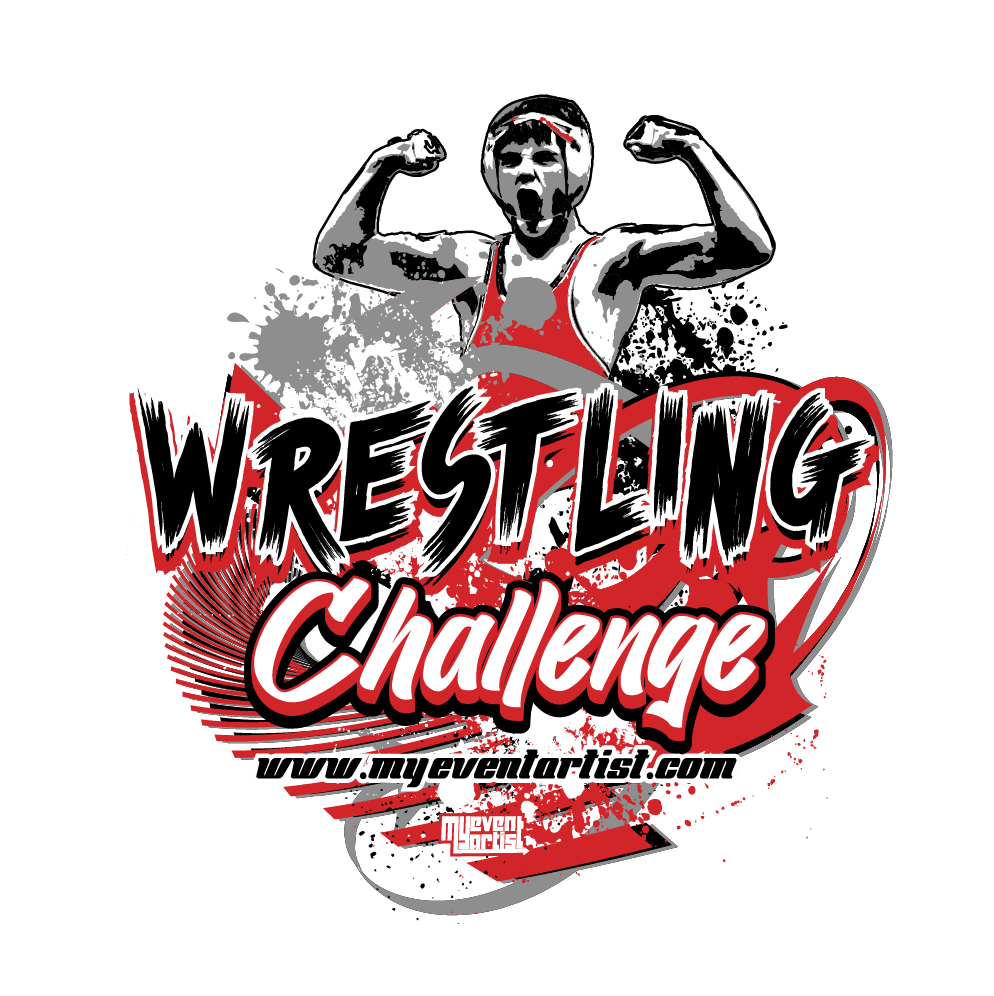
Leave a Reply